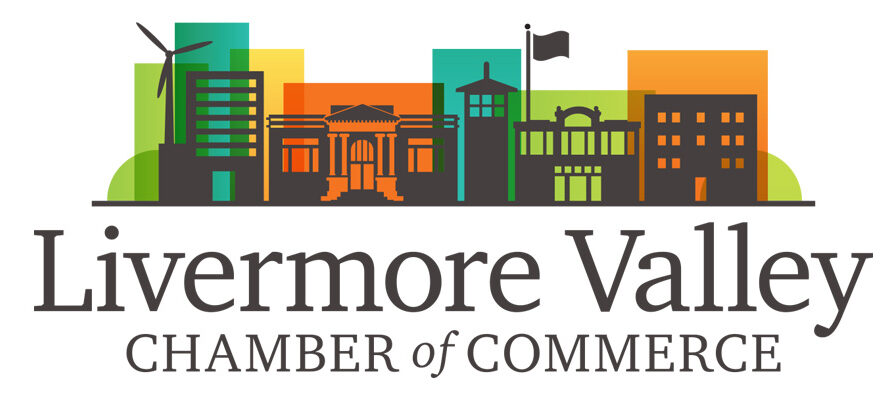Member Information Center Training
Congratulations on being a member of the Livermore Valley Chamber of Commerce, one of the fastest growing chambers in the San Francisco Bay Area!
In the following videos we’ll teach you exactly how to use the Chamber’s new Member Information Center system. In this system, you have full control over your business listing so it works for your business to generate new leads, including setting up and configuring your personal web page on the Chamber website.
Important: Be sure to watch the “Editing Your Profile” video in its entirety because it will show you some crucial steps you must take or your business listing may not show up in the search results.
We also recommend that you watch the “20 Ways to Maximize Your Chamber Membership” so you can get some ideas about how you can promote your business even more. We want you to succeed!